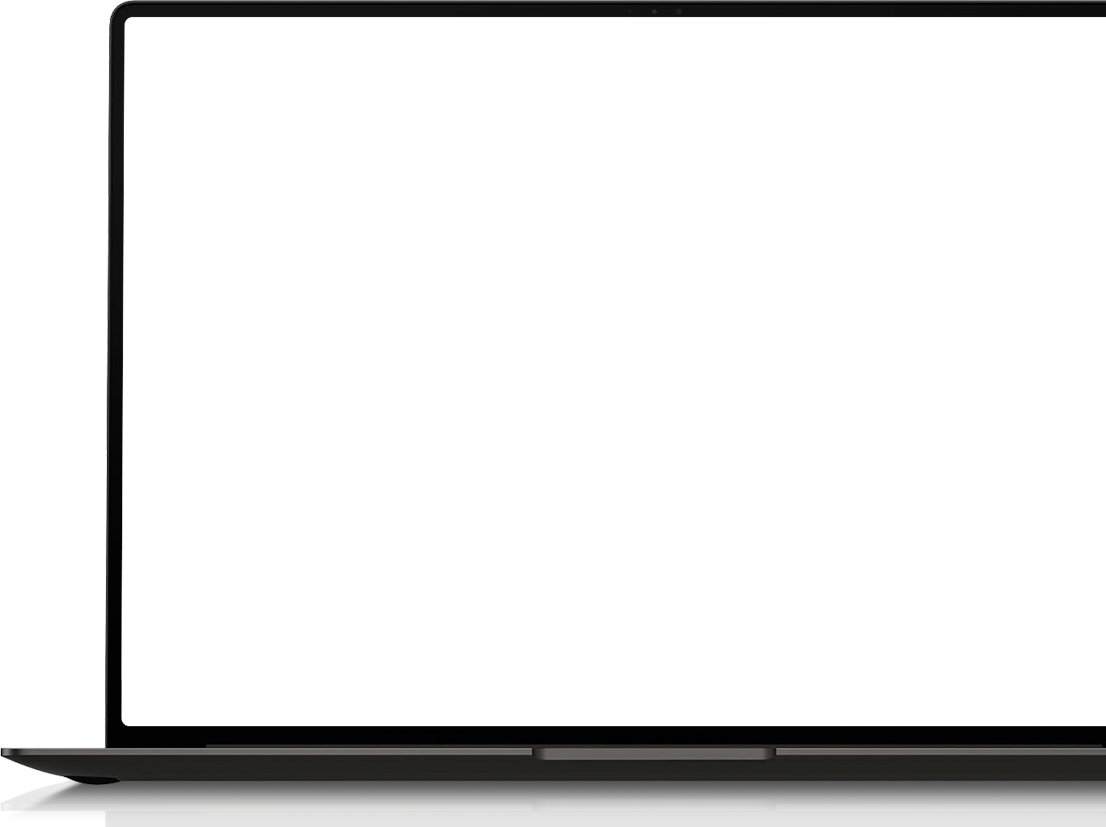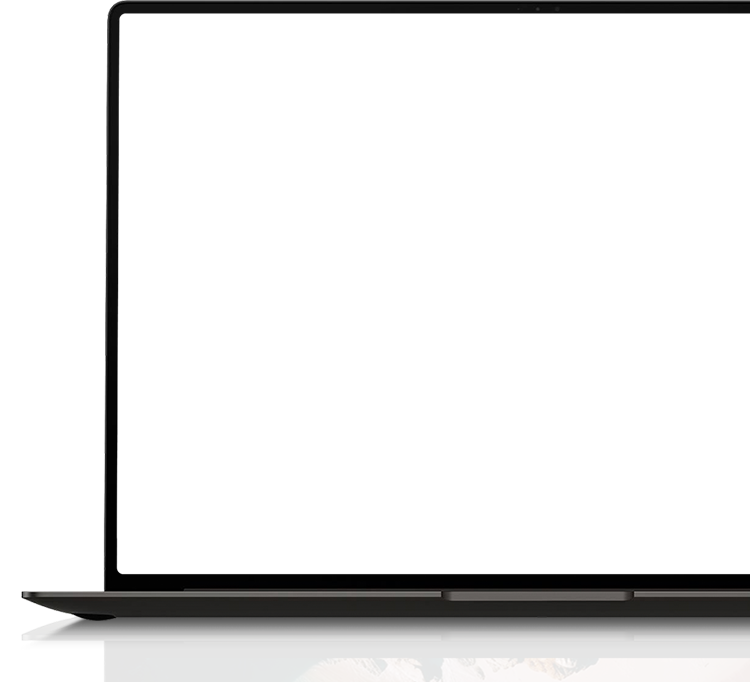[Laptop OLED] | SAMSUNG DISPLAY OLED ERA | The Offical Samsung Display Site
The image shows a transparent laptop screen in the center and a person standing on the rock and sea with a cloudy sky at the back.
Your Device
Laptop OLED
Activating Only Essential Functions
Laptops are used alll the time whether you're in a classroom, library, or cafe. This is precisely why effective battery management holds paramount significance. With laptops featuring Samsung OLED technology, users can enjoy the liberty
of focusing on tasks rather than fretting about battery life. In contrast to LEDs that maintain a persistent backlight, OLEDs deactivate pixels when rendering black, resulting in enhanced battery efficiency even when expressing black colors.
A side-by-side comparison of OLED and conventional LED, both showing a parrot photo, shows how OLEDs illuminate only the desired pixels compared to conventional LEDs, in which the backlight must always be turned on.
-
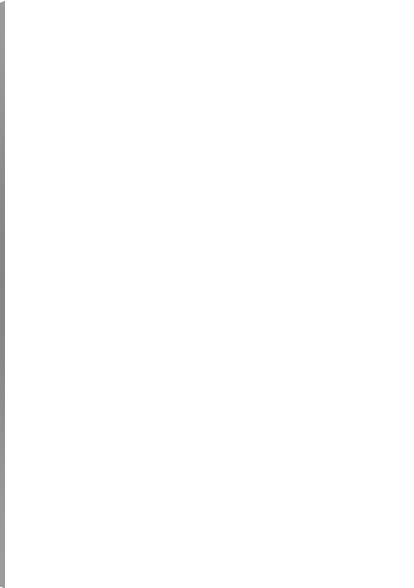
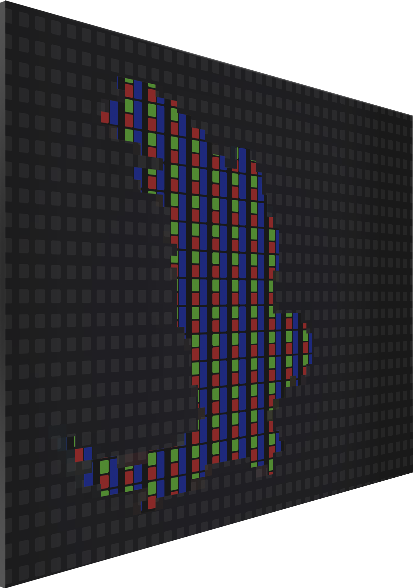
 Conventional
Conventional -
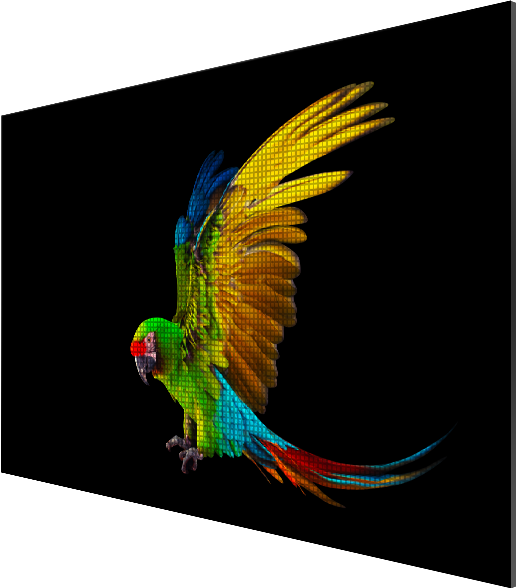
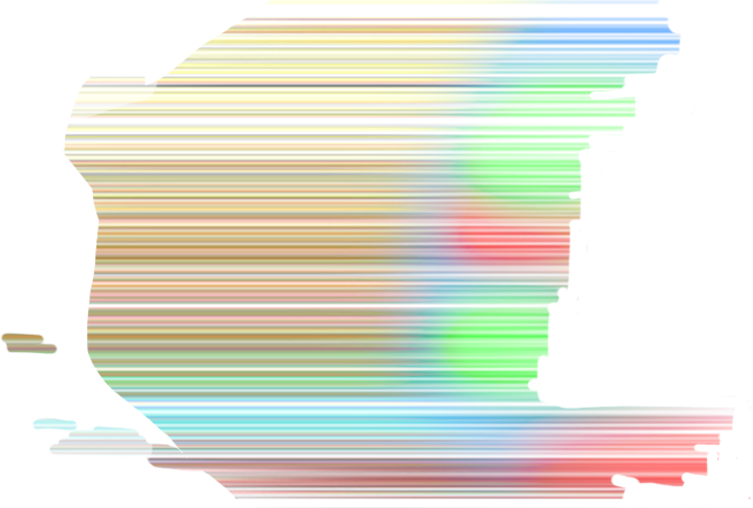
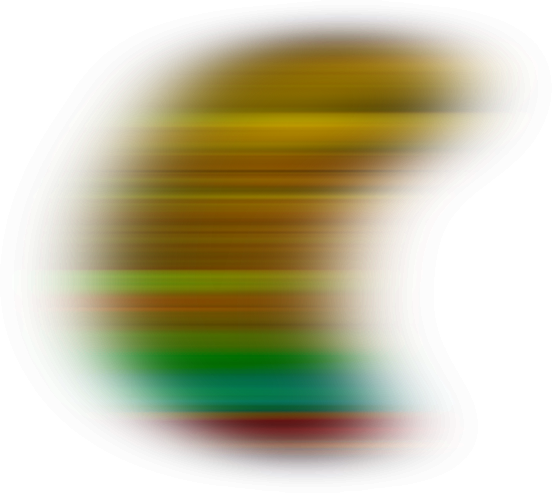
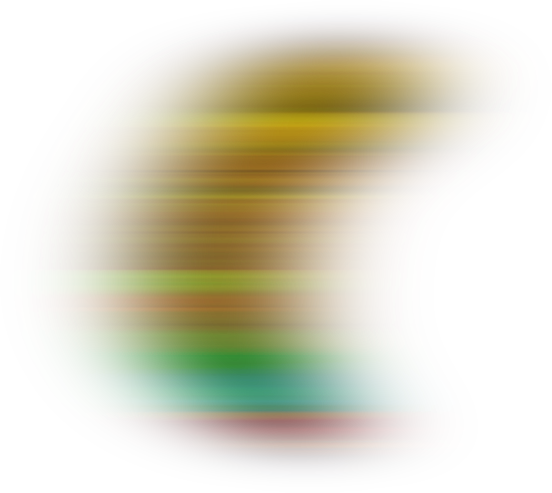
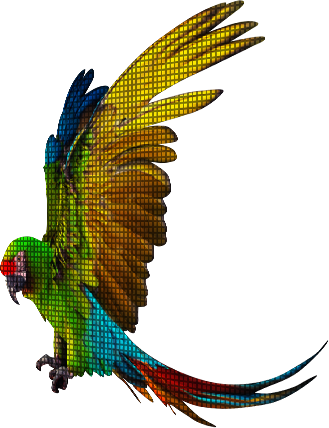
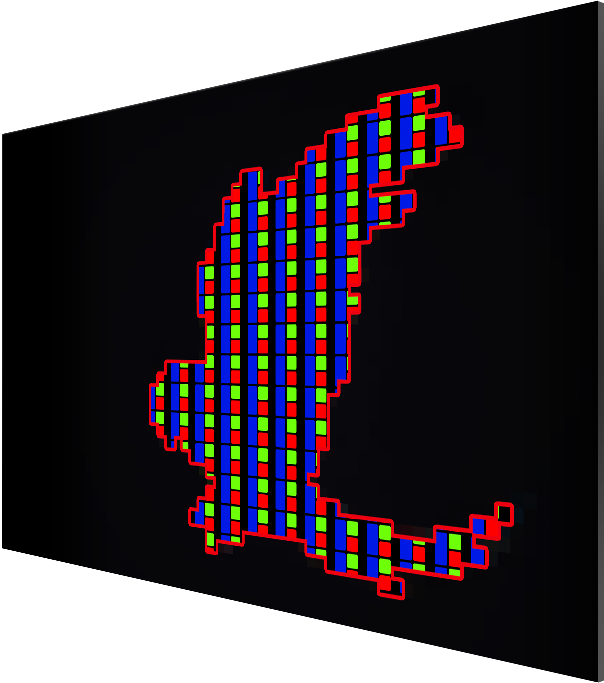
 OLED
OLED
Surprised by Brightness,
Amazed by Battery.
The usual way of measuring brightness overlooks how people actually see things. We created a new method called eXperienced Color Range (XCR) that considers both brightness and color intensity. This has led to creating more vivid images that match how humans perceive light levels.
An illustration of a technology called Experience Color Range, or XCR, was used to show the expressive capabilities of Conventional, OLED (Luminance 20% ↓), and OLED in three cases, using a photo of fireflies flying in a swarm in a forest on a dark night. Conventional and OLED express almost identical resolutions, while OLED (Luminance 20% ↓) shows a higher resolution compared to the other two cases.


Bright Effect
Bright Experience
color gamut
Contrast
Illuminate infinitely while conserving energy
Intelligent Color Technology (ICT) is a new feature in Samsung OLED tech.
It uses Color Remapping to boost saturation without reducing brightness. This preserves the original brightness and adds richer colors. It saves
about 15% energy compared to equally bright displays.
Original : Power Consumption 100
Processing : Power Saving 15%
ICT : Power Consumption 85
Graphs and photos applied with Intelligent Color Technology show how Intelligent Color Technology brightens the screen with less energy.
Optimal Weight for All
In order to enhance the laptop's portability for children, the display has been designed
to be thinner and lighter. It is 1.4 millimeters slimmer and 150 grams lighter compared to
an Conventional of identical dimensions, all while delivering superior image quality.
A thick Conventional panel turning into a thin OLED panel over an image of a hot air balloon floating in the sky is demonstrated to show the thinner and lighter feature of OLEDs compared to Conventionals.

2.6mm 330g
1.2mm 200g
Touch Film,
Passing the Baton to OCTA
Touch screens become more prevalent in smartphones, tablets, and laptops. We are the first to integrate touch-sensitive OLED, called OCTA, into laptops. This puts touch sensors in the panel, ditching the extra touchscreen layer. There is no more need to use plastic films, and it is more eco-friendly, thinner, and lighter.
The layers that make up Touch film and OCTA Film respectively unfold from top to bottom, showing that OCTA film is thinner and more eco-friendly than Touch Film.
 Touch Film
Touch Film
-
 Cover Glass
Cover Glass
-
 Adhesive (50 μm)
Adhesive (50 μm)
-
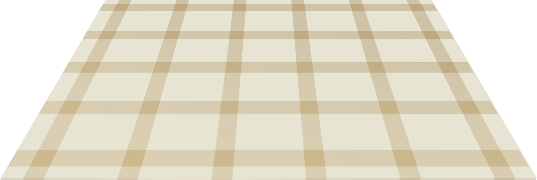 Touch Film (40 μm)
Touch Film (40 μm)
-
 Adhesive
Adhesive
-
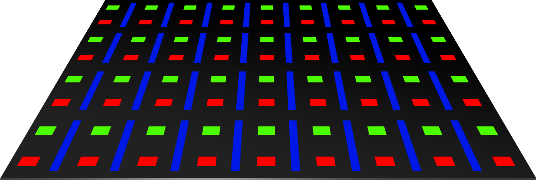 Non-Touch OLED Panel
Non-Touch OLED Panel
 OCTA
OCTA
-
 Cover Glass
Cover Glass
-
 Resin
Resin
-
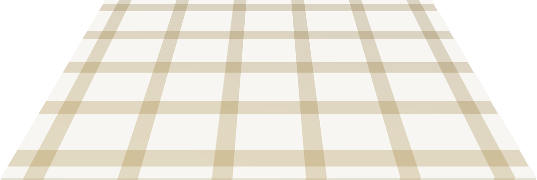 Touch Patterning
Touch Patterning
-
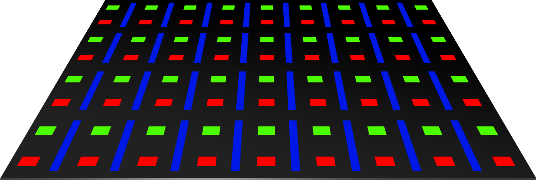 OLED Panel
OLED Panel
The Striking Contrast Offered by True Blacks
Boasting an impressive 1,000,000:1 contrast ratio, enriched
by breathtaking highlights and true blacks, users can relish cinematic-grade picture quality without the necessity of blackout curtains.
A photo of a Dalmatian puppy is used to illustrate the feature of True Black technology, which is the ability to outstandingly display blacks on a white background.
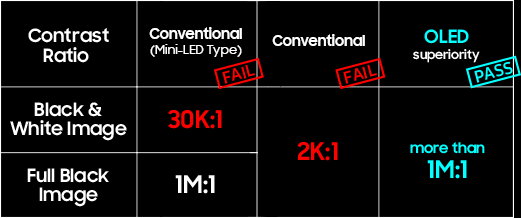
| Contrast Ratio | Conventional(Mini-LED Type) (fail) | Conventional (fail) | OLED superiority (pass) |
|---|---|---|---|
| Black & White Imgae | 30k : 1 | 2k : 1 | more than 1m : 1 |
| full black image | 1m : 1 |
Attain 100% Color Satisfaction
in Every Scenario
In conventional, the extent of color coverage diminishes with darker scenes. In contrast, Samsung OLEDs consistently deliver 100% color representation, regardless of brightness of the scene. This characteristic enhances
the vibrancy of the same scene, making it look even more real.
To show that OLEDs have a better color gamut in dark scenes compared to Conventionals, the display shows Light tone, Mid tone, and Dark tone in three separate windows simultaneously.
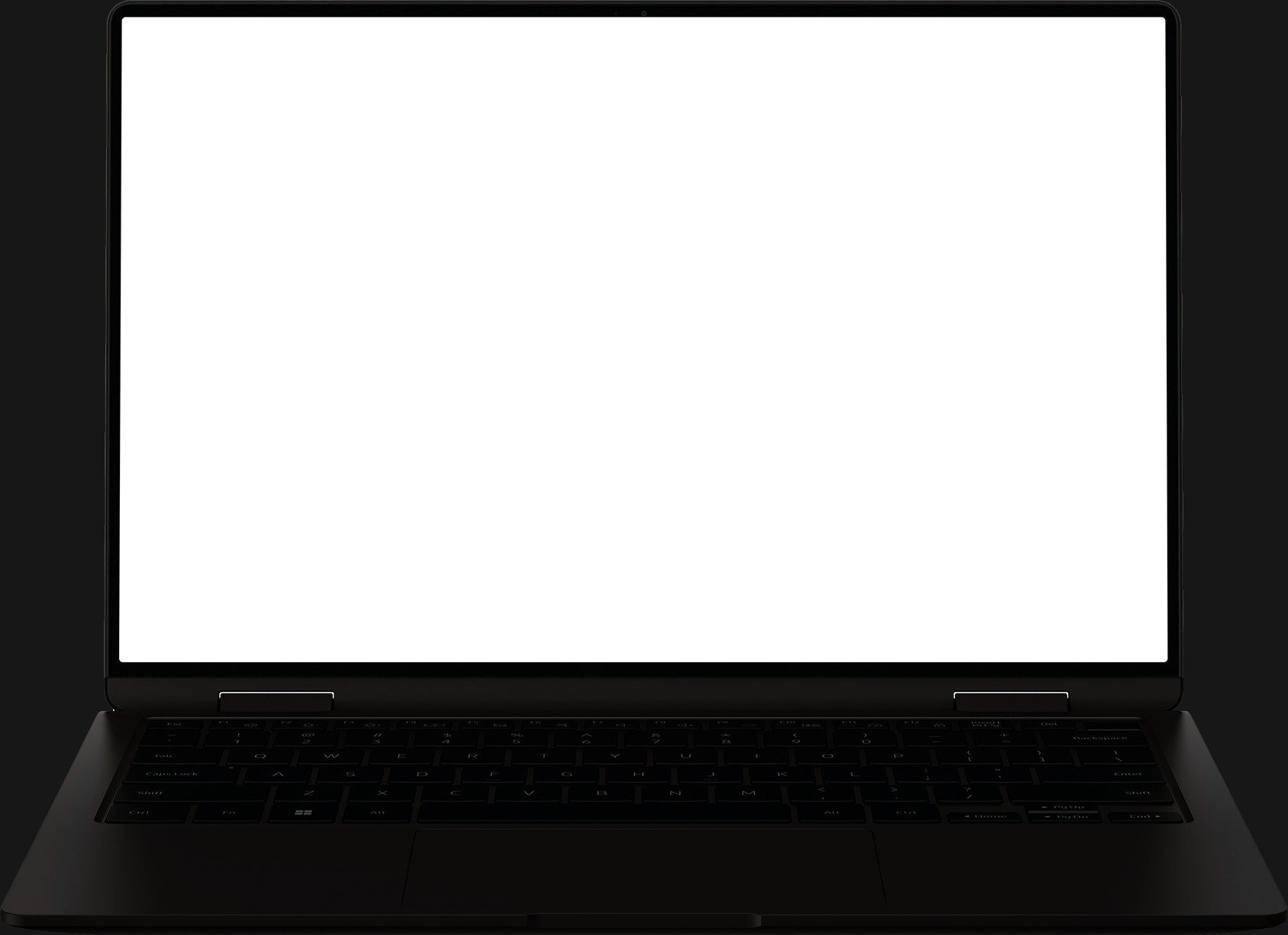
Redefining the Standard
for Precision
Sharpness matters for visual quality. OLED 240Hz got ClearMR 9000, a top rating by the
global standard ClearMR, ensuring clear, blur-free high-speed visuals in games and movies.
Redefining the Standard
for Precision
Sharpness matters for visual quality. OLED 240Hz got ClearMR 9000, a top rating by the
global standard ClearMR, ensuring clear, blur-free high-speed visuals in games and movies.
With the advent of a race car, the video shows that OLED has much less ghosting than conventional displays through a split screen.
Conventional
OLED
No More Blue, Only Color True.
Catering to a diverse user base, including children who use laptops all night, Samsung OLED technology minimized the emission of bluelight. It achieves a reduction of 70% in normal mode and 78% in dark mode, in contrast to conventional. This achievement has led to the attainment of the Eye Care Display certification. Eyes' well-being and sleep quality will be well-preserved under our care.
(415μm~455μm)
A side-by-side comparison of conventional displays and OLEDs (light mode) shows that OLEDs reduce blue light by 70% compared to conventional displays in light mode, and by 78% in dark mode, indicating that it promote eye health.
-
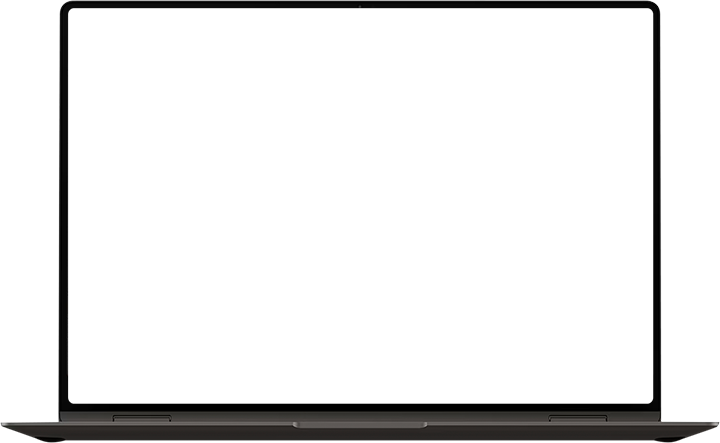
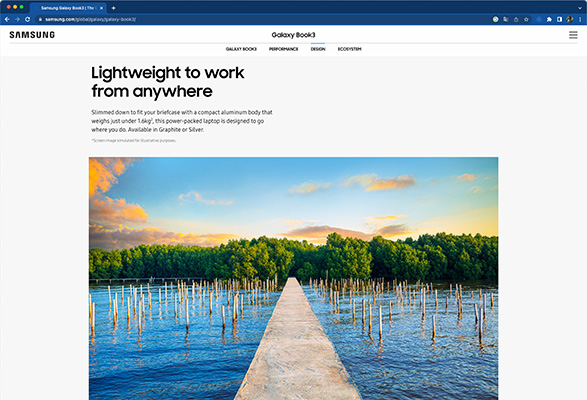

Conventional (Light Mode)
-
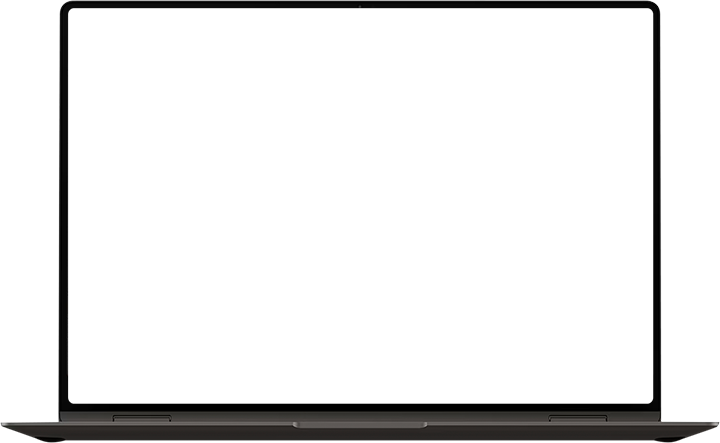
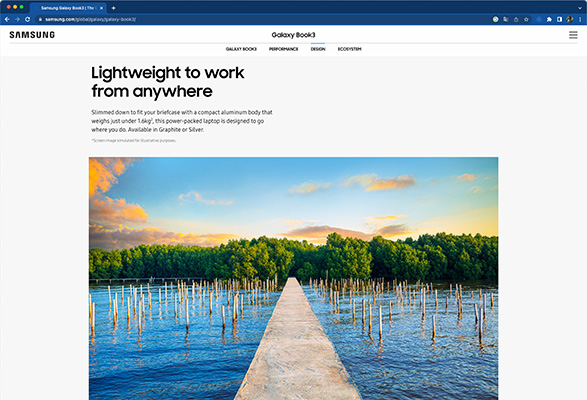
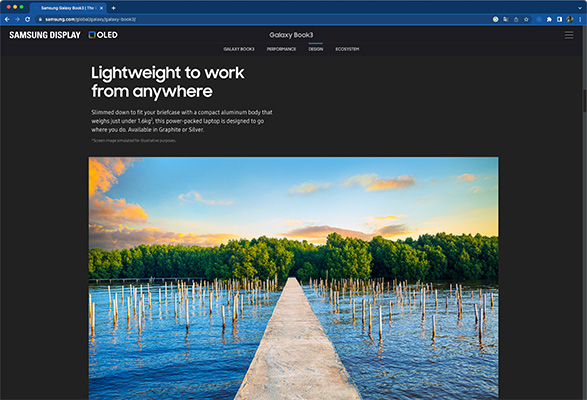
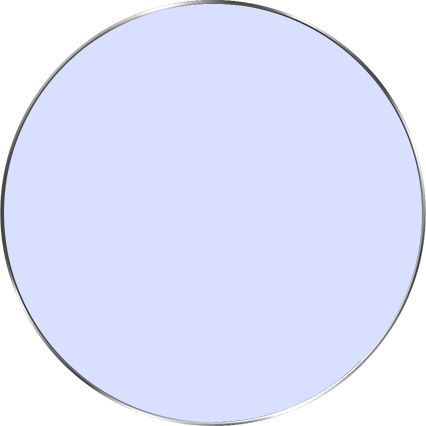
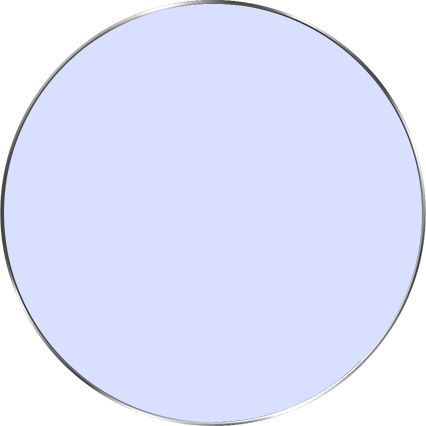
OLED (Light Mode)
OLED (Dark Mode)

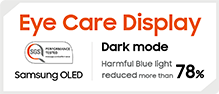
Eco-friendly from
Birth to Farewell.
We have meticulously considered even the Earth in our design. We meet the environmental standards for hazardous substances like chromium, lead, mercury, bromine, and cadmium, ensuring that everyone can use our product safely. As a result, the impact on the environment during disposal or recycling has been significantly reduced.
Over a photo of a baby touching a laptop, icons representing lead, mercury, bromine, and cadmium, which are harmful to humans, fade away.